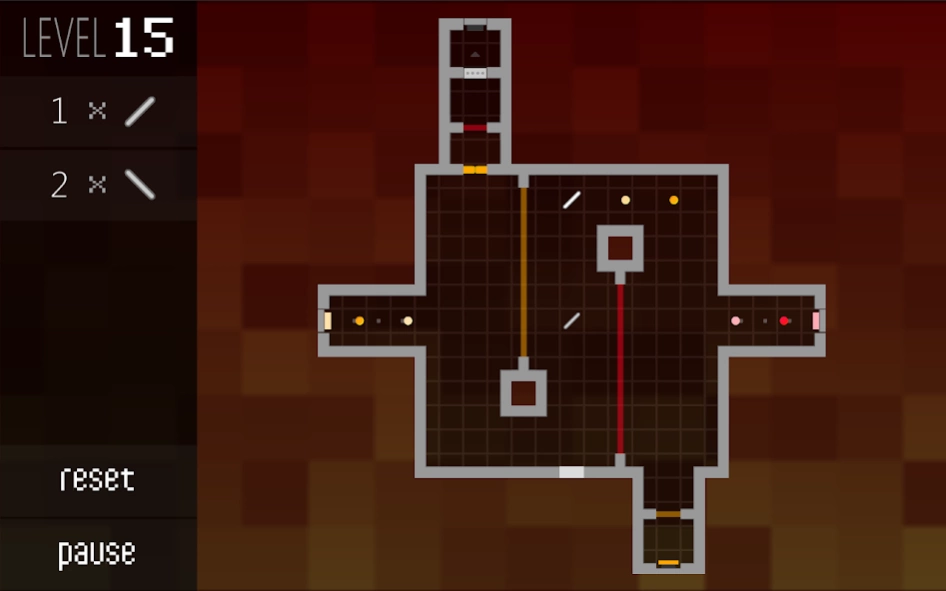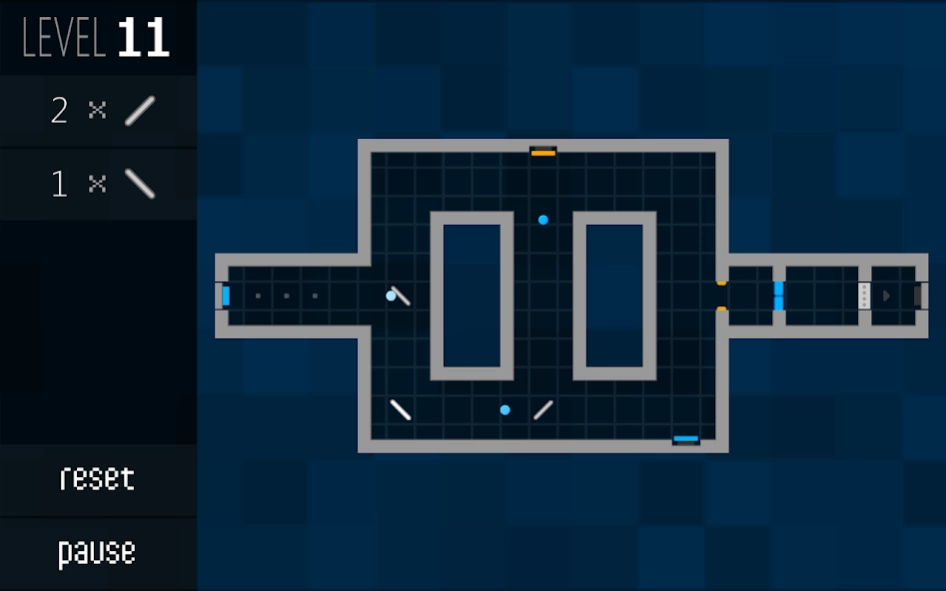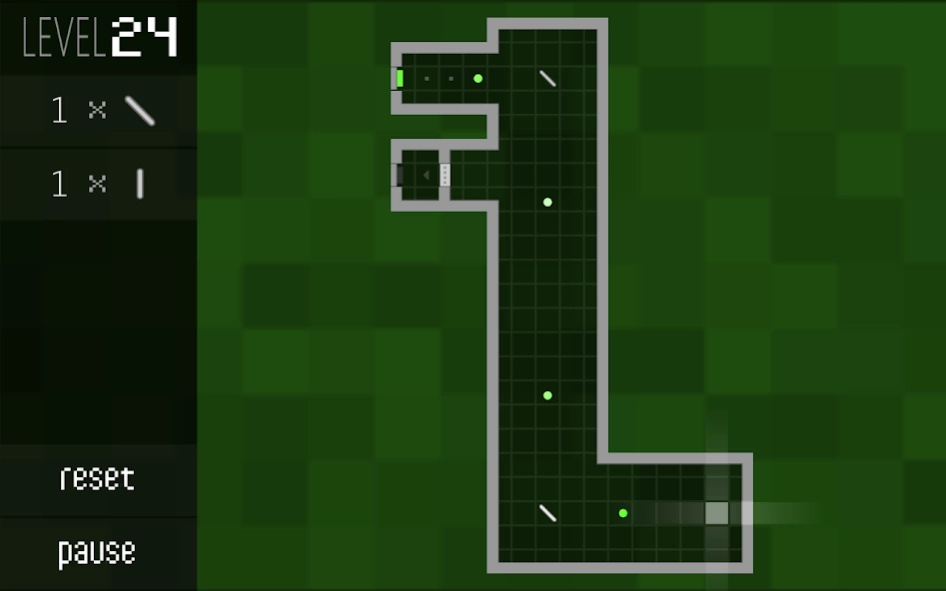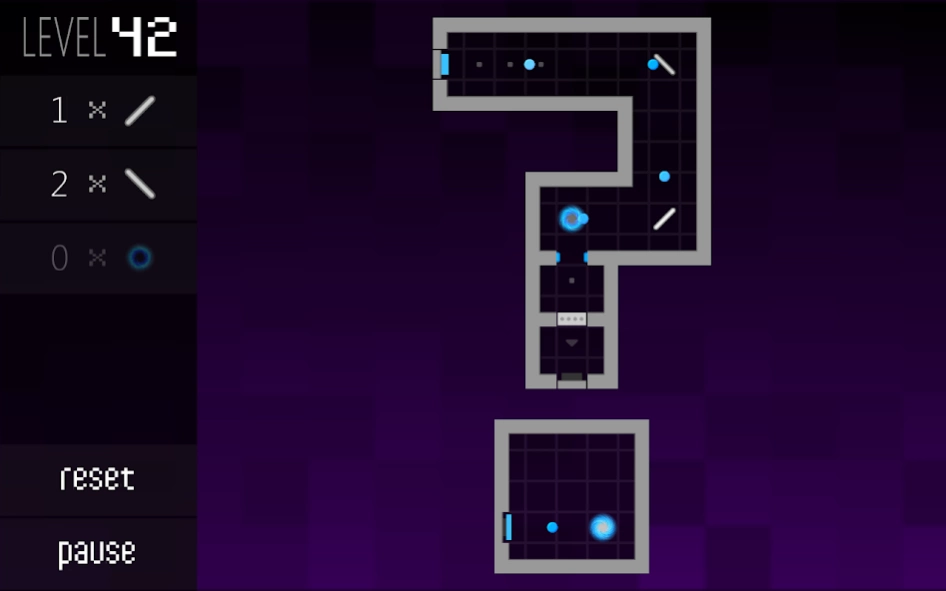Micron Demo 1.33
Free Version
Publisher Description
Micron Demo - Micron is a unique fusion of puzzle and rhythm gameplay.
--- Demo Version ---
The demo has the first 12 levels of Micron.
--- About ---
Micron is a unique fusion of puzzle and rhythm gameplay. Place pieces on the board to deflect bullets of energy that fire to the beat. Guide the bullets to the exit through 51 challenging levels — and 12 bonus levels — featuring a variety of distinctive soundscapes. Your solutions create the music.
--- How to Play ---
Each puzzle comes with a set of pieces you can place on the board to deflect the bullets. To place a piece on the board, first touch the square where you'd like to place the piece, and then touch the piece. That's it!
--- Award Winning Design ---
Micron began as a game created for Kongregate's 'Project Eden: Experience the Music' game contest, in which it won 2nd place. The judges included Tetsuya Mizuguchi, creator of REZ and LUMINES, and representatives from Ubisoft, Gamespot, and Kongregate.
About Micron Demo
Micron Demo is a free app for Android published in the Puzzle & Word Games list of apps, part of Games & Entertainment.
The company that develops Micron Demo is Apparition Games. The latest version released by its developer is 1.33. This app was rated by 1 users of our site and has an average rating of 3.0.
To install Micron Demo on your Android device, just click the green Continue To App button above to start the installation process. The app is listed on our website since 2014-08-14 and was downloaded 5 times. We have already checked if the download link is safe, however for your own protection we recommend that you scan the downloaded app with your antivirus. Your antivirus may detect the Micron Demo as malware as malware if the download link to com.apparitiongames.micron.demo is broken.
How to install Micron Demo on your Android device:
- Click on the Continue To App button on our website. This will redirect you to Google Play.
- Once the Micron Demo is shown in the Google Play listing of your Android device, you can start its download and installation. Tap on the Install button located below the search bar and to the right of the app icon.
- A pop-up window with the permissions required by Micron Demo will be shown. Click on Accept to continue the process.
- Micron Demo will be downloaded onto your device, displaying a progress. Once the download completes, the installation will start and you'll get a notification after the installation is finished.